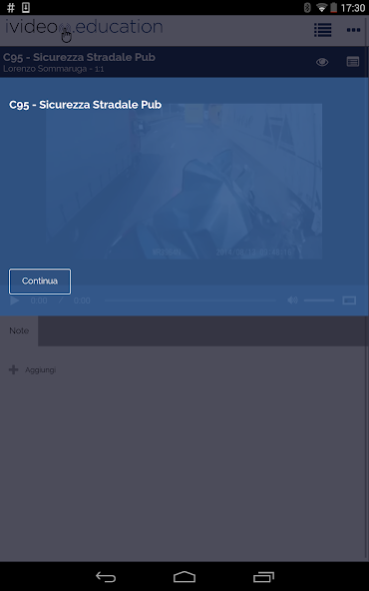iVideo.education 1.0.7
Free Version
Publisher Description
iVideo.education is a groundbreaking project explores That The Possibility of creating interactive videos using small pieces of footage, to Promote learning.
The Mobile App Enables iVideo.education player to make great use of hyper video content directly on your mobile device.
The app to iVideo.education Enables user to perform actions the Following:
- Log on the ivideo.education platform with an existing account and download videos available
- Filter available online videos by name or by Belonging circle
- Play the hyper-video and take advantage of the resources linked with the active points (docs, images, audio, ...)
- Use the self evaluation quiz active point to learn and exercise
- Take notes and download them as pdf
- Change language (supported languages are EN, DE, FR)
- Remove premises saved videos (swipe gesture on a video unloaded)
- Select and open a video from the video list menu
- Navigate through the video chapters and active points
- Show / Hide active points
- Show Video Learning Objectives
About iVideo.education
iVideo.education is a free app for Android published in the Teaching & Training Tools list of apps, part of Education.
The company that develops iVideo.education is EHB IFFP IUFFP. The latest version released by its developer is 1.0.7.
To install iVideo.education on your Android device, just click the green Continue To App button above to start the installation process. The app is listed on our website since 2018-09-05 and was downloaded 0 times. We have already checked if the download link is safe, however for your own protection we recommend that you scan the downloaded app with your antivirus. Your antivirus may detect the iVideo.education as malware as malware if the download link to education.ivideo is broken.
How to install iVideo.education on your Android device:
- Click on the Continue To App button on our website. This will redirect you to Google Play.
- Once the iVideo.education is shown in the Google Play listing of your Android device, you can start its download and installation. Tap on the Install button located below the search bar and to the right of the app icon.
- A pop-up window with the permissions required by iVideo.education will be shown. Click on Accept to continue the process.
- iVideo.education will be downloaded onto your device, displaying a progress. Once the download completes, the installation will start and you'll get a notification after the installation is finished.